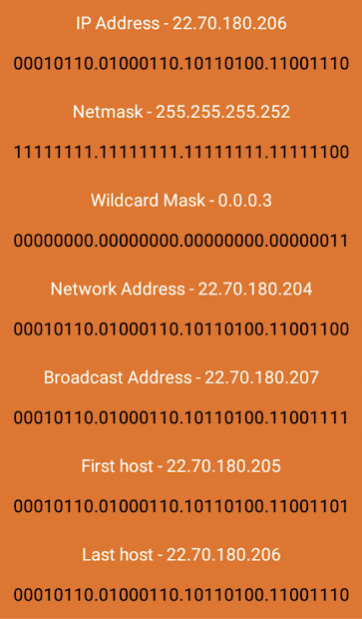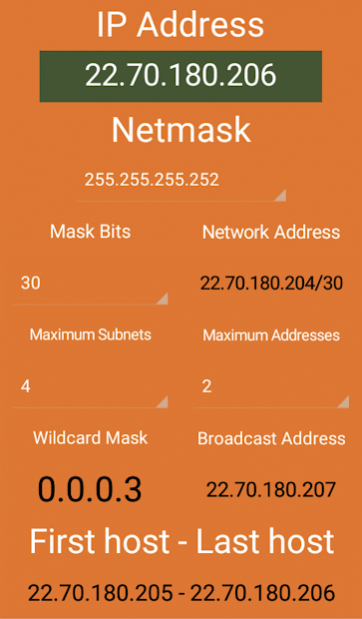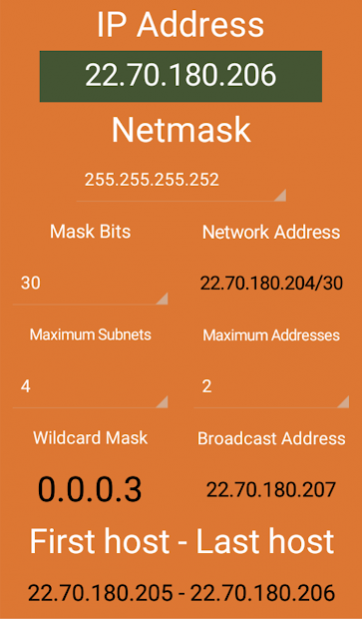CIDR Calc1.0
Publisher Description
CIDR (Classless Inter-Domain Routing) is a method for allocating IP addresses and routing Internet Protocol packets in a more flexible way than with the original system of Internet Protocol (IP) address classes. CIDR addresses replace the subnet mask and state the number of bits that IP should use to determine the network portion of an IP address. A great deal of space can be saved in a routing table by using CIDR notation instead of the traditional subnet mask dotted decimal notation. Another enormous benefit of using CIDR is the flexibility in assigning network addresses. Instead of using the "classful" system of addressing, CIDR uses a "classless" system. There is no default mask with CIDR. A network address can be allocated with any number of bits representing the network portion of the address. CIDR addresses can be allocated based on the number of hosts; using this addressing system can suit a company better than using the classful system, which can waste addresses. CIDR Calc it is also intended to be a teaching tool.
About CIDR Calc
The company that develops CIDR Calc is Bonaventura Novellino. The latest version released by its developer is 1.0.
To install CIDR Calc on your Android device, just click the green Continue To App button above to start the installation process. The app is listed on our website since 2018-06-09 and was downloaded 32 times. We have already checked if the download link is safe, however for your own protection we recommend that you scan the downloaded app with your antivirus. Your antivirus may detect the CIDR Calc as malware as malware if the download link to cidr.calc.zero is broken.
How to install CIDR Calc on your Android device:
- Click on the Continue To App button on our website. This will redirect you to Google Play.
- Once the CIDR Calc is shown in the Google Play listing of your Android device, you can start its download and installation. Tap on the Install button located below the search bar and to the right of the app icon.
- A pop-up window with the permissions required by CIDR Calc will be shown. Click on Accept to continue the process.
- CIDR Calc will be downloaded onto your device, displaying a progress. Once the download completes, the installation will start and you'll get a notification after the installation is finished.